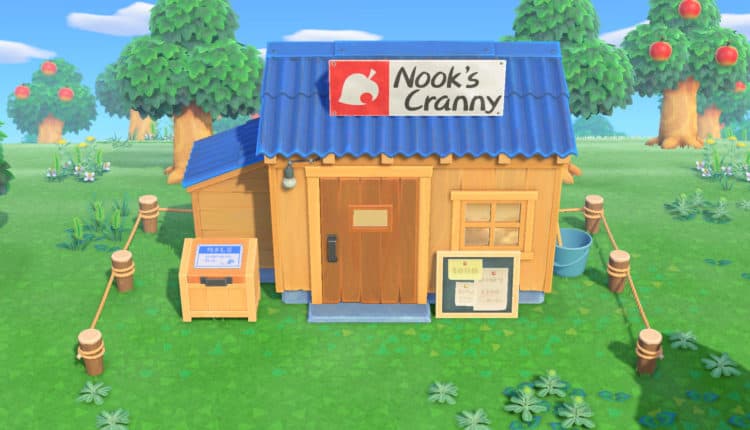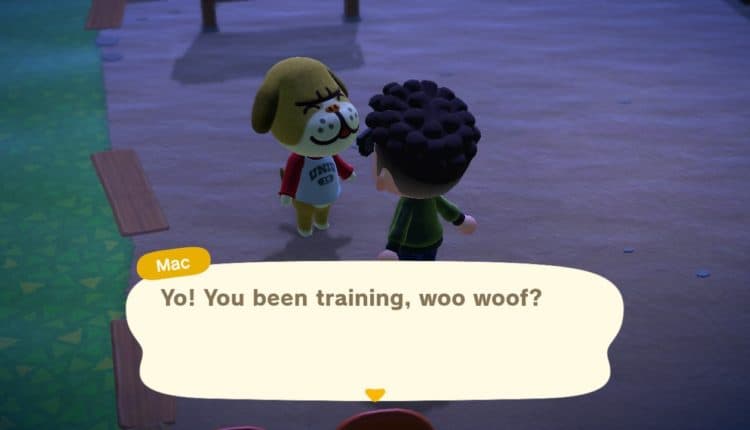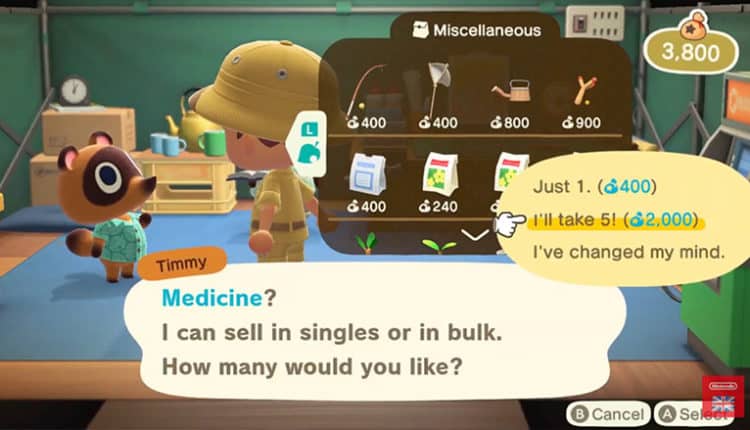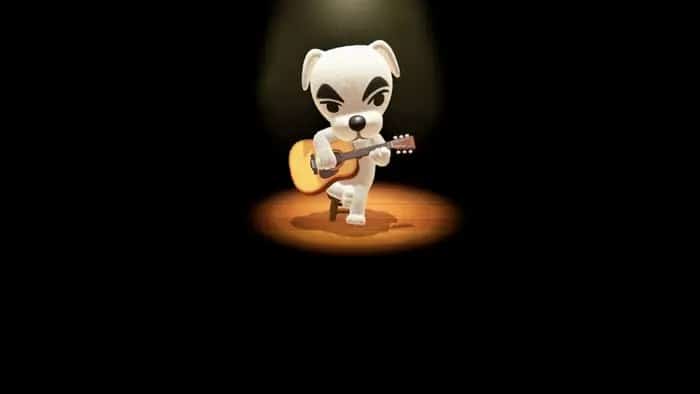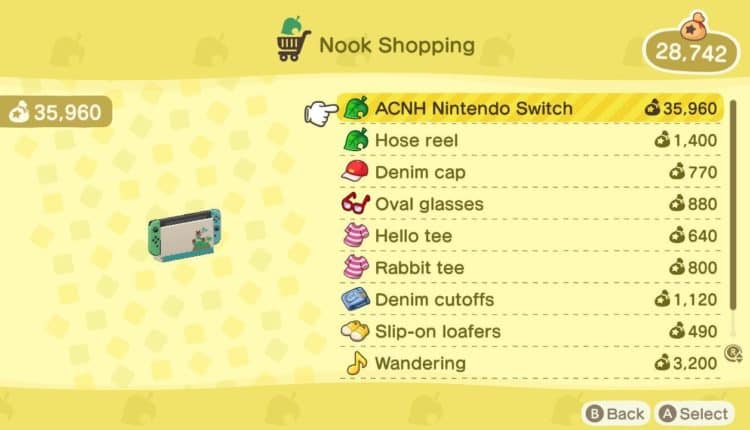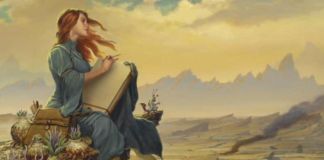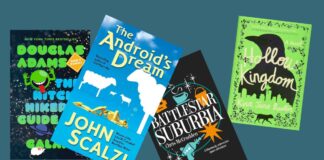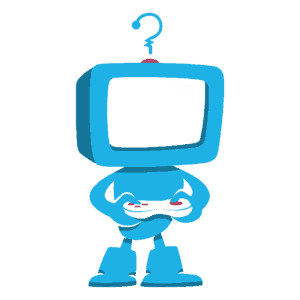Animal Crossing New Horizons has beaten every expectation and milestone it could ever hope to surpass. It’s widely viewed as one of the best Animal Crossing games to ever come out—and rightly so. But aside from the high praise and record sales numbers, fans wade through a lot of things that they’ll be first to complain about any day of the week. While new techniques and secrets are uncovered all the time, there are just some things that stick in your craw while playing that really feels unnecessarily more difficult than it should be.
While we could name more, we’ve gathered fifteen quality of life improvements that we’d like to see in future updates to enhance our already awesome experience in Animal Crossing New Horizons. As huge fans of this game, already clocking in hundreds of hours, we all want to boost it from at least a C+ to an S Rank in no time!
Best Friends Forever
Alright, let’s start with the elephant in the room, and we don’t mean Tia. The Friends and Best Friends system is flawed at best, a labyrinth at worst. In the wide world of Animal Crossing players, groups have come together on social media to trade, collect, catalog, and befriend via various means and reasoning. You can invite someone onto your island via Dodo Code (the temporary entry code) system, have them leave, and then try to add them later on in the Friends tab within the Nookphone only to find they’re not in there.
You have to be Nintendo Switch friends with them first before you can do this, which breaks the immersion and gameplay, requiring you to add a 12 digit code in the Nintendo Switch, itself, that you might not even have.
Meanwhile, the notifications that are in-game are not really useful if you don’t know that they exist. If a notification pops up for the 3 to 5 seconds on your screen that you happen to be looking away, that best friend request or message is gone. You’ll have to know to check your chat log app obsessively. For instance, looking at our Best Friends app shows that we’d missed two BFF requests from a day earlier.
There has got to be a better system for the entire multiplayer experience and we’d like to see a redesign in the future to reflect this.
Island Sharing
Imagine this. You’ve got a single Nintendo Switch in the household. You want to play Animal Crossing New Horizons, but you also have a wife (or significant other) that wants to play as well. In the bizarre choice Nintendo made, you all must share a single island since it’s the same Nintendo Switch. You’ve made peace with this fact and moved on.
However, your wife started the island. This means you’re not the Island Representative, but merely a resident. You have no say where buildings, shops, bridges, or inclines go. You’re locked out of working on the island without swapping over to a completely different account to purchase that incline or move that villager’s home.
We’d like to see a simple fix for this: Allow multiple island representatives and/or the ability to relinquish your title to another household member. Let other people make decisions aside from the first person to play.
Villager Personalities
In previous Animal Crossing games, personalities were way more extreme. If you had a “cranky” villager, they might be a little rude or aloof when you first meet them. The “smug” villagers were better than you and they knew it. Nowadays, the personality really only seems to be there to affect the basic dialog and it determines what they may craft in their homes for DIYs. We’ve got the “cranky” Kabuki running around, having a ton of fun, loving everyone, and has never once said a negative word to or about anyone.
In addition, personality types mean that there’s only really eight types of dialog. We understand that there are over 400 villagers and asking for unique dialog would be crazy to ask for (unless…). But, giving more variance in dialog does encourage players to talk to their villagers a lot more.
Arts and Crafts
Crafting is such a great addition to this game and the franchise. It allows for way more customizations and personality to your home and island, as well as having highly sought after items. However, if you’re like us, you likely want to fish a lot, or need to make multiple tools at once to have on-hand. If you’ve played the game longer than 15 minutes, you know how long it takes to craft a single item. Imagine trying to craft 40 fish baits in a single sitting. We just want a little quantity slider to make life easier.
While we’re on the topic of crafting, we definitely want to be able to customize an item that we’re crafting at the same time as well. This can be a two-bird-one-stone situation to solve another thing we’d like to be solved. If you have your DIY Bench inside your home, we want to be able to pull materials directly from storage. In doing so, you’d be able to pull customization kits as well. That’d solve multiple qualms in a single toss.
Limits of Creativity
When it comes to designing your island, you might want to take it a step further and really make it your own. The game offers tons of built-in options, with even more opening up over time (thanks Sable!). But, to utilize outside designs, you’re limited to a very finite number of fifty custom designs and fifty pro designs at a single time.
With the ability to utilize custom designs during customization, on the ground, or hanging on a wall, fifty really isn’t a lot to work with in the long run. Many artists make custom roads, stepping stones, art pieces, and so on, which can take up quite a few slots to properly look right if you want to use them. All we’re saying is to double the slots available for each. Make them 100 apiece and let our creativity flow!
Able To Buy
Once you unlock the Able Sisters clothing shop, a daily-changing assortment of clothing becomes available to you. However, you’ll quickly notice that many/most pieces of clothing come in multiple color variants. If you’re like us, you’re probably just trying to get all five of a single shirt type. As it stands, you’ll have to buy them individually, come out of the purchase screen, and start over five times doing that. It helps that you can buy one of each body part type in a single purchase, but this still takes forever.
It doesn’t have to be anything fancy. Just let us purchase (maybe) multiple pieces of clothing of a single type in one go. It’ll relieve those that spend tons of bells on clothing each day.
Nooks, Crannies, and Bulk
The great thing about purchasing from Nook’s Cranny currently is the ability to buy some items five at a time in bulk. Did you need more than a single item? It’s easier to grab five because you’ll likely need more later too. However, most people that do big projects may need a tad more than that. Last time we bought customization kits, we needed fifty for a single project. That meant that we had to go through the entire purchase twenty times. We talked about crafting in bulk above. Let us have a little slider in Nook’s Cranny to buy multiple of any of the items, whether it be flowers, kits, wrapping paper, or even tools. While we’re at it, let us buy fishing bait there too.
Sound Off!
The music in Animal Crossing is fantastic. Nearly every tune in the entire game is catchy, iconic, and will get stuck in your head any day. But, it’s a tad loud. You need a little more ambiance to listen closer during fishing (you close your eyes when the line is out, we know), during shooting stars, or from the windy sounds of a balloon floating nearby.
All we ask is a standard volume slider in the options. It could easily be an “app” in the Nookphone and allow for master volume, sound volume, and music volume to be adjusted. Plus, we’d want to pump it up during KK Slider’s weekly visit!
Wear and Tear
You’re out on a mystery island tour, destroying the entire ecosystem of a poor, random island in search of materials and resources, and suddenly your axe or shovel breaks. You were sure you had plenty of uses before you left, but there really was no way to know. It’s a complete mystery if you had eighty uses left or just five. We just want some sort of counter or bar to show wear and tear on an item. If they want to go extra on the visibility and include visible wear on it, then even better! We just want to know what we have to work with.
Order In The Court!
Many players are catalog fiends, in which they want to catalog every item out there for the possibility of ordering from Nook Shopping later. However, they have the limitation of only ordering five items a day from Nook, with the ability to only send two items to each friend as well. People get creative and send friends items they need, but it’s convoluted. Or, if a friend needs multiple of a single item (seriously, simple panels and books, we’re looking at you) It could just be solved by making the limitations ten personal and five for friends.
Do Not Pick The Flowers
By the time you hit 5 Stars, your island is likely a beautiful field of flowers and growth. But, you’ve dropped some items or DIY to let friends have them. Suddenly, they pick a flower instead of grabbing the item you have placed on the table. Your beautiful roses! You now have to wait days for them to grow back because the game chose flowers first instead of the item. All we want from this one is to swap the order of pick up to make flowers last priority in a single square. And while we’re at it, don’t trample our garden!
The Path to Terra-forming
Getting the ability to use the Island Designer app on your Nookphone is a feat in itself, but earning enough Nook Miles to unlock every path type takes some real determination. There’s a bunch of options, including the ability to use custom designs. Terra cotta and stone are great, but we want even more options in the future.
While on the topic, we also need better diagonal paths than the thicc bubble pathway that forms currently. Just give us a straight line. While we’re at it, let us clearly see the way we’re facing so we don’t accidentally make a mini lake where we didn’t intend to or wipe away a pathway that we just built.
Where Are You?
Look at you! You’ve got friends! They came to your island to come hang out, shop, or grab the DIY being crafted by your villager. Suddenly, they walk off your screen and they’re gone. You search the entire island twice and since you’re not currently using the mobile app to talk to each other at the moment, they’re just gone. It turned out they went into the museum. You had no idea because the game does not tell you who is currently on your island or where they are.
We have a full map app; just give us map markers. Players can then know where to find you for that next catalog party, you can see they’re in Able’s, and you can mark exactly what house is crafting.
The Elevator Sequence
A long-running joke in the game industry is the elevator loading screens of the 2007 Xbox 360 era game, Mass Effect. They’d hide the loading of a mission behind a long elevator sequence with banter and boredom. In Animal Crossing New Horizons, having visitors is pretty similar and feels out of the norm for a game that came out in 2020. If you’re flying in, you get an overhead view of the island you’re going to, which is nice. If you’re on the ground, however, you’re in for an unnecessary cutscene and loading screen.
In fact, if you’re trying to fly in, there’s a chance you can’t and you’ll never be told why not, just that you can keep trying. It was because a single person on the island happened to be talking to a villager and didn’t exit quickly enough. We really hope this gets updated in the future to be a little more user friendly!
The Airport
This entry could have been our entire list on its own. Everyone has gripes about video games they play, but nothing is more unanimously agreed upon than the entirety of the airport dialog. We just want a back button, if nothing else. If you mess up and click the wrong thing, currently, you start entirely over.
In fact, if your gate is open and you’re across the island, wanting to use the Island Designer app or order from the catalog, you have to run all the way back to the airport to close the gate. In a world with a Nookphone, why can’t you just call Dodo Airlines and ask to close it that way? We understand flying in real life is often frustrating, but translating that real-world frustration into Animal Crossing New Horizons is not the way to go. “What would Dodos do,” you ask? They’d go extinct before we finish the gate opening process properly.
Like we said: Animal Crossing New Horizons is a fantastic game. While far from perfect, it’s quickly become a permanent staple in the hearts of longtime Nintendo fans, even going as far as being therapeutic for many. So, don’t get us wrong when we wish for constant updates and improvements in the future. We want to see it grow and be there while it grows as well.