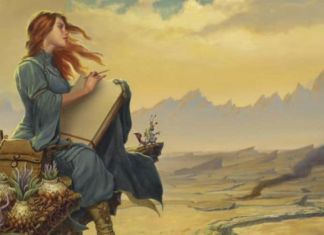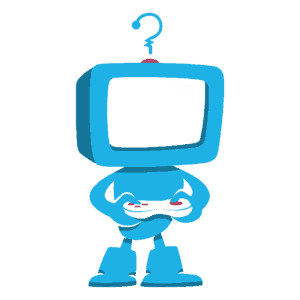21 Best ‘Community’ Episodes: Paintball, Trampolines, & More
What are your favorite episodes of Community?
All Halloween Movies on TV: Complete October Schedule (Updated!)
(Update): TNT announced a Supernatural TV marathon on Halloween.
10 Best Anime for Beginners (2024)
Looking to check out what anime is all about but don't know where to start? We've got you covered with these essential beginner anime shows.
Top 27 Best Demon Anime of All Time
Diving into the realm of the supernatural, anime has a unique way of exploring the darker, more mystifying elements of folklore and fantasy. Among...
How to Stream Elf: Your Ultimate Guide
Looking to stream Elf? Wondering when it's on TV this holiday season? We've got you covered.
How to Stream Hocus Pocus Right Now (Updated!)
Looking to get your spook on? Here's every time you can catch Hocus Pocus on TV and how to stream it right now.
7 Reasons to Watch Seven Deadly Sins on Netflix
Dive into the vibrant world of Seven Deadly Sins, a spellbinding fantasy anime series available on Netflix that has captured the hearts of viewers...
Popular Now
The Stormlight Archive Reading Order: Your Ultimate Guide
Love a Song of Ice and Fire and want something to satisfy your appetite for a similar world? Look no further than Brandon Sanderson's The Stormlight Archive.