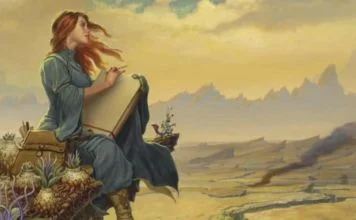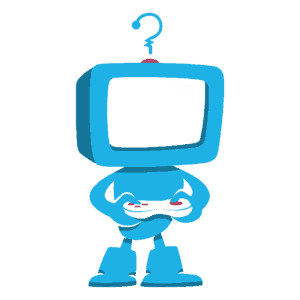Twitch streaming has become all the rage, and although your shiny new Xbox and PlayStation have the ability to stream directly to Twitch without getting up from your couch, there’s a better, more interactive way to stream: game capture cards. Below, you’ll find the best game capture cards for Twitch streaming.
Why use a game capture card with the PS5 and Xbox One/Series X to stream to Twitch? There are quite a number of reasons to use a game capture device for your streaming needs, but it all basically comes down to the amount of control you’ll have with your stream.
First and foremost, you have much more control over your stream’s quality when using a game capture card. Consoles mostly use low bitrates to stream, and especially when viewers want to see how great the graphics are for a game like Battlefield 1 or God of War, they want to have the highest quality stream available to them. And, if you don’t have the highest quality stream, they’re going to click out of your stream and find someone who has a great-looking live stream going (trust us, there is ALWAYS someone else streaming).
Secondly, you can’t use custom overlays when streaming directly from the Xbox One or PS4 like you can when using a game capture device. It’s important to set yourself apart from other streamers with branding, and you simply can’t do that on consoles without using a capture card.
One thing to note here is that the below capture cards do not support 4K streaming. Why? Because Twitch simply doesn’t have the bandwidth to support 4K streaming just yet (although, YouTube does). So if you’re planning on streaming on Twitch (which the majority of you are), this post is for you. If you’re looking for the best 4K capture card for YouTube streaming, it’s the Elgato Game Capture 4K60 Pro.
What are the 3 Best Capture Cards for Streaming on Twitch?
1Elgato Game Capture HD60 S
Pros
- Timeshift
- Records in 1080p 60fps
- Impressively Small and Portable
- Play in Real Time (No Lag Passthrough)
- USB Powered
Cons
- Poorly Organized Files
- Have to Convert to Mp4 Post Recording
- No Quick Start Guide
- Limited to HDMI connections
Buy the Elgato Game Capture HD60 here.
If you want THE best game capture card available that records full 108op HD at 60FPS, your clear choice is the Elgato Game Capture HD60 S. In fact, they’re really the only game capture card that actually does what it says it does regarding 1080p 60FPS recording. Basically, your recorded footage looks great with minimal to no noticeable compression. It streams at up to 40 Mbps, but since Twitch only supports a max bitrate of 3500kbps anyway, that’s pretty much irrelevant for streaming.
Unlike the rest of the game capture cards on this list, the software included with the Elgato HD60 is actually quite great. It provides out of the box support for all of the major streaming services, including Twitch, YouTube and UStream. There’s also an innovatives Timeshift feature that allows you to re-record footage you’ve captured but forgot to actually “record.”
Video quality looks astounding and even during fast gameplay, your recording is pretty much flawless. Rarely did we see any blips, skips or dips in framerate when recording. Of course, if you’re not an advanced computer user, you’ll find issue with the fact that the HD60 doesn’t come with a quick start guide for the software. Basically, you’re left up to trial and error (or a Google Search). We didn’t have any problems setting it up or using the software, but if you’re not up on your software game, it would likely be an issue.
One of our minor gripes with the Elgato HD60 is that the company chose to put the HDMI IN and HDMI OUT ports on opposite sides of the card, which looks a bit messy on your desk, whereas the AverMedia Live Gamer Portable can sit on your desk with the cords properly organized and coming out of the back of it. Sure, it’s a minor issue, and certainly not worth picking one over the other, but it IS a minor annoyance, especially if you have OCD like I do.
But generally speaking, the Elgato Game Capture HD60 S records the best quality footage and will provide you with the best quality live Twitch streams.
Read more about the HD 60 S here.
2AVerMedia Live Gamer Extreme – $149.99
Pros
- Record with the push of a button
- Component Inputs
- Capture uncompressed 1080p 60fps
- USB 3.0
- Customizable Face
Cons
- Must sync voiceover narration
- Included Software RECentral is meh.
Buy the AVerMedia Live Gamer Extreme here.
AVerMedia’s Live Gamer Extreme also records at 1080p HD for the PS4, Xbox One and Switch, and it also records at a full 60fps. The biggest difference is the fact that the Live Gamer Portable also allows users to record PC-free, meaning you can record directly onto an SD card for editing later. It also includes a 3 month premium license of XSplit Broadcaster software, which is one of the most commonly used pieces of software for Twitch Streaming.
The Live Gamer Extreme uses an on-board H.264 hardware encoder that guarantees low CPU usage and a smaller file size even when recording in full HD. It uses 1080p 60FPS passthrough, but only records in 1080p 30fps. It streams up to 60Mbps, and has a simple record-now button on the unit itself so that you don’t even have to look at a PC while recording.
AVerMedia’s box also has the Time Shift feature, although it only works with the TS video format.
If you’re looking for a capture card that’s slightly more customizable than the Elgato HD 60 (which is essentially just a small black box), then the Live Gamer Extreme is a good choice for you. Otherwise, I’ll note that it’s slightly bigger and weighs twice as much as the HD60 S — so it isn’t as portable as the slightly more expensive option. Still, from a technical standpoint, you’re getting the same quality output as the HD60.
Read more about the Live Gamer Extreme here.
3HAUPPAUGE HD PVR Pro 60 HD 4K in/Out 1080P 60fps Capture
Pros
- Works with non-HDMI older consoles
- 1080p
- Can Run off Just 2GB RAM
- Easy Capture Button on the Top
Cons
- Does Not Support 1080p 60fps recording
- Requires AC Power Supply
The Hauppauge HD PVR Pro 60 stands out in the crowded field of game capture cards, offering a robust solution for gamers and content creators looking to elevate their streaming and recording setup. This device makes capturing high-quality gameplay footage a breeze, thanks to its ability to handle 4K video pass-through and record at 1080p 60fps. This means you can play your favorite titles in stunning 4K on your TV while simultaneously recording or streaming in smooth, crisp 1080p resolution. It’s a feature that ensures your audience gets the best visual experience, without compromising your own gaming immersion.
Connectivity is another strong suit of the HD PVR Pro 60. It sports a USB 3.0 interface, ensuring fast, reliable data transfer and making it a breeze to set up with PCs and Macs alike. The inclusion of both HDMI in and out ports provides flexibility in connecting to consoles, PCs, and external monitors. Furthermore, the built-in audio mixer is a godsend for streamers, allowing for hassle-free integration of game audio, microphone commentary, and even music into your streams and recordings. This level of integration is invaluable for creating professional-grade content without the need for complex setups or additional software.
Beyond its technical capabilities, the Hauppauge HD PVR Pro 60 is designed with user experience in mind. Its compact, portable design makes it an ideal choice for gamers on the go or those with limited desk space. Additionally, the device comes with a simple yet powerful software suite that simplifies the process of recording, editing, and streaming. Whether you’re a seasoned content creator or just starting, the HD PVR Pro 60 offers a seamless, user-friendly solution that can significantly enhance your content creation process. With its combination of high-quality capture, versatile connectivity options, and ease of use, the Hauppauge HD PVR Pro 60 is a standout choice for anyone looking to up their game in the world of game capture.