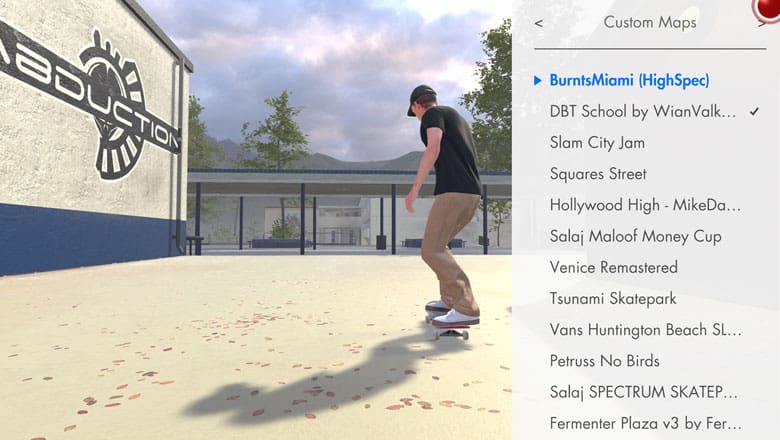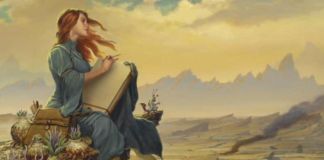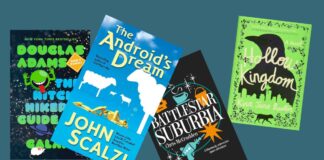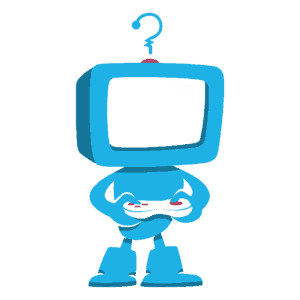Skater XL is a fairly new skateboarding game from developers Easy Day Studios that has gained quite some popularity over the past year. One of the big components of the community that the developers have embraced is the Modding Community that surrounds the game. This community has changed the way the game can be played in a multitude of ways, from Custom Maps and Physics changes to entire fake skateboarding brands. From the outside looking in, navigating this community can be daunting. Luckily, today we will be going over some of the essentials to modding the game along with showcasing some of the work that has come out of this community.
These are the best Skater XL mods currently available on PC:
**Update 7/29/20: You can now download all of these mods and more at skaterxl.mod.io – which has everything from mods to custom maps to custom boards, clothing, and more.
Modding Basics
There are some prerequisites to modding this game, namely Unity Mod Manager. This will allow you to inject the Skater XL mods into the game and easily manage updates to these mods. Once you have this installed you will need to download your first mod for the game, the XLShred Menu. This menu is necessary if you want your mods to work as it implements their code in the game. We’re gonna breeze over the install process today and focus more on what these mods offer to the game, but luckily a user by the screen name JBoogie made a comprehensive guide to installing these mods which I will link to down below.
The mods we are going to go over are the Stats Menu, Babbo Settings, Skin Editor, Sound Mod, and Multiplayer Mod. There will be a showcase at the end as well as some of the custom maps people have made.
Stats Menu
The Stats Menu is one of the more recent mods from the community, but an absolute essential as it allows you to change the gameplay in a variety of ways to tailor it to your style. This mod allows you to change everything from your gravity and pop height to your push speed and flip speed. These different parameters can be used to tailor the game to your specific style or help you gain an edge when trying a difficult line. I personally recommend starting with one of the presets and playing around with the sliders until you find your preferred setting. On top of the slider settings, you also have a variety of options involving auto/manual catch, and how your board rotates in relation to your body for if you want more control over how your tricks look. This mod is a two-part mod, with a second menu for board customization.
The second part of this mod concerns everything to do with your board. The Board Menu is exactly what it sounds like: a menu for completely customizing your board. Utilizing the Skin Editor, which we will talk about later on, you can completely customize your board set up without having to change everything on your main board texture; grip tape, deck graphic, even every single wheel can be individually selected to tailor the board to your style. It doesn’t stop there, because after that you can choose a new deck shape, from regular size to wide decks and many options in between you can find a shape that fits you. After this step, you can also choose your style of trucks and wheels, with different looks for both of them. So now you have your board perfectly set up and you’re ready to rip, you have one more step with the Board Menu, and that is Board Wear. The last part of this mod allows you to turn on intuitive and progressive board wear as you play, complete with grip wear and truck wear as well. You can also choose to have the board be able to snap and even be able to snap at random during your session. The best part about this menu is that it’s set and forget, you do not need to update your settings unless you want to change them as they save when you exit the game and are pulled back up when you start a new session.
Babbo Settings
Babbo Settings is the next mod on our list and it is also a complete game-changer in an entirely different way. This mod allows you to change the visuals of your game as well as graphic settings that you normally wouldn’t be able to. Babbo Settings is a combined graphics settings interface and visual filter that can be used to override the initial game graphics settings while also adding additional stuff like color grading, ambient occlusion, and even the option to add a faux fisheye lens for when you record clips. It can bring new life into the game (and get rid of that god awful motion blur) and enhance your visuals for recording or screenshots; I personally know people that have tinkered with it so much that their stuff looks lifelike. You can grab the Babbo Skater XL mod from the Skater XL Modding community Discord Channel.
I’ll include a side by side of what the game looks like with and without my personal settings:
Skin Editor
The skin editor is the next topping to the salad, and while the Stats Menu and Babbo Settings may be the croutons, the Skin Editor would be the bacon bits. This mod completely changes how you dress your character by allowing you to put your different clothing textures in their own categories and change them as often as you want without having to modify the in-game assets and textures. Before this mods existence, you used to have to modify the game’s textures through the shared assets file and had to hunt for the path I.D.s to change them. With this mod, all the work is done for you, and using a specific file (called an XLSE) allows you to make your textures pop even more. This mod also allows you to use new different hat types including a 5-panel hat, ski mask, beanies, and even more. This mod also plays very nicely with the Board Menu side of the stats menu as that mod can pull different textures from your skateboard category to customize your board. The possibilities are truly endless as more and more merch is created every day.
You can download the Skin Editor here.
XLMultiplayer
If you miss skating online with your bros in Skate 3, fear not; you can rig up a sweet Skater XL multiplayer server (and join others!) with the XLMultiplayer mod. While it adds an absolutely ugly red dot on your screen, the eyesore is worth it if you’re looking for near-flawless multiplayer skateboarding. Servers are lag-free, and you’re able to join any server, as long as you have the maps pre-installed.
Custom Maps
Those are the essentials to the modding community. While that is not everything, it is a great place to start when looking to immerse yourself in the community. One last thing we’re going to touch on is the custom maps. Customs maps are simply that: maps made by members of the community that may or may not replicate a real place.
When I still ran the fake skate team Human Skateboards, we had our own map for the team called The Human House which we since made available to the public. One map that I highly recommend everyone download is made by a user named Medium Burnt called Burnt’s Bust or Bail—a map where he recreates different spots from the various Thrasher Magazine Bust or Bail contests along with a cityscape that contains other features. All of these and more can be found in the Discord link below. With this list of mods, you are well on your way to enjoying the game in a new light.
One thing worth noting about Skater XL’s custom maps is that you can install them without having to close the game first. You can simply minimize (or use a second screen) to download, drag and drop new maps into the Maps folder and they’ll instantaneously become available for you to shred in-game! Cool.
Editor’s Note:
We’re going to have a round-up of the best Skater XL maps here by the end of the weekend, but for those of you looking to get started downloading now, here are a few of my absolute favorites that you have to download right away: DBT School, Slam City Jam, Fermenter Plaza v3, and the Petruss (No Birds) map. You can find all of these and so many more in the Discord server.