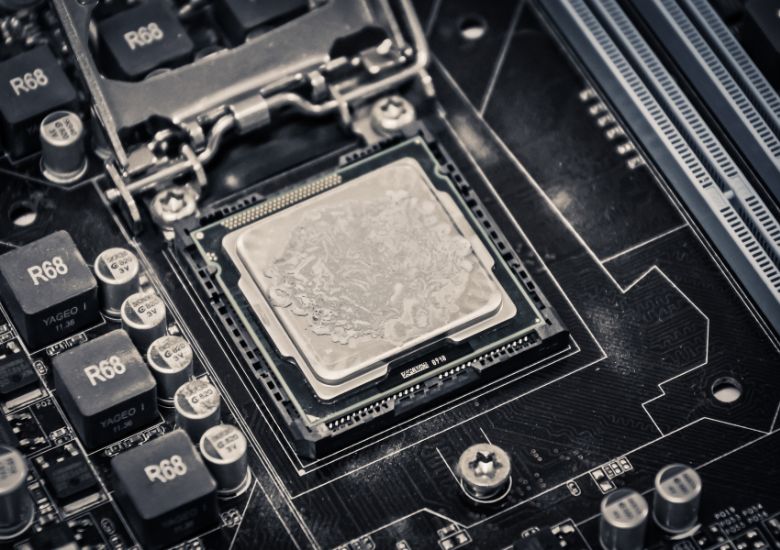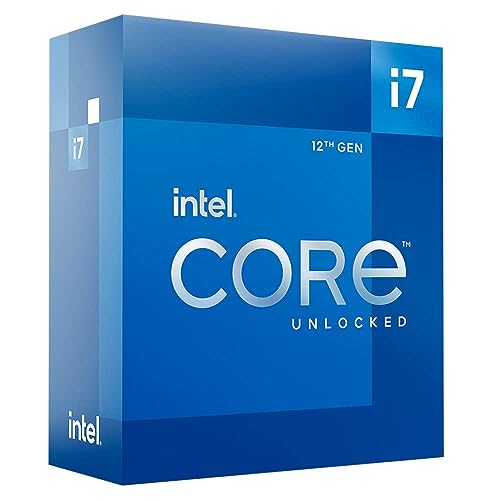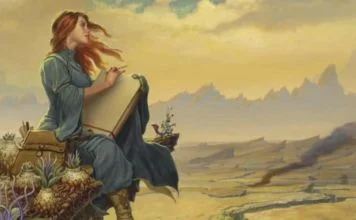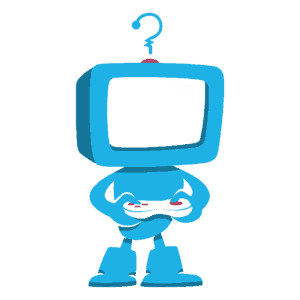Nerd Much? might get a small share of the sale if you click links on this page, as we are a part of various other affiliate programs. For more, read our Editorial Standards.
The right hardware can make or break your gaming experience. As games become increasingly complex and visually stunning, the need for a powerful CPU has never been more critical. But with a plethora of options flooding the market, each boasting an array of features and specifications, choosing the best CPU for gaming can be a daunting task.
That’s where this tech-loving, PC-gaming-obsessed nerd comes in. We’ve sifted through the myriad of choices to bring you a curated list of the best CPUs for gaming in 2023. Whether you’re a casual gamer looking for a budget-friendly option or a hardcore enthusiast seeking the pinnacle of performance, we’ve got you covered.
In this comprehensive guide, we’ll delve into the top CPUs that have proven their mettle in gaming performance. For each processor, we’ll explore its specifications, the compelling reasons to make it your next purchase, and any potential drawbacks you should be aware of. Our aim is to provide you with the insights you need to make an informed decision, ensuring that your next gaming rig is an absolute beast (or, at least beast enough for your needs).
Find the best CPU for gaming in 2023 in our ultimate buying guide below:
1Intel Core i9-12900K (Alder Lake)
EDITOR’S PICK
Specifications
Cores: 16 (8 Performance + 8 Efficiency)
Threads: 24
Base Clock: 3.2 GHz
Max Boost Clock: 5.2 GHz
TDP (Thermal Design Power): 125W
Socket: LGA 1700
L3 Cache: 30MB
Architecture: Alder Lake
Manufacturing Process: 10nm
Reasons to Buy
Adaptive Performance: The i9-12900K is the best gaming CPU because of its many features. Intel’s new hybrid architecture combines 8 performance cores with 8 efficiency cores. This allows the CPU to adapt to different types of workloads, making it excellent for both gaming and multitasking.
High Single-Core Speeds: With a max boost clock of 5.2 GHz on its performance cores, this CPU offers exceptional single-core performance. This is crucial for gaming, especially for titles that are not optimized for multi-core CPUs.
Integrated Graphics: The i9-12900K comes with Intel UHD Graphics, which can be a lifesaver for troubleshooting or when you’re waiting to buy a dedicated GPU. While not suitable for high-end gaming, it’s more than enough for basic tasks and older games like Fortnite or World of Warcraft.
Overclocking Potential: For enthusiasts who like to push their system to the limit, the i9-12900K offers excellent overclocking potential, allowing you to squeeze out even more performance.
DDR5 Support: Being one of the first CPUs to support DDR5 RAM, it offers a future-proof pathway as DDR5 becomes the standard for high performance for your gaming pc. Keep in mind that DDR5 is still a bit pricey.
It’s Near the Top of Our Holiday Gift Guide: We’ve also included the Intel i9-12900K on our list of 101 epic geek gifts – it’s the perfect gift for gamers.
Reasons to Avoid
Power Hungry: With a TDP of 125W, this CPU can get quite hot, especially when overclocked. You’ll need a robust cooling solution, which adds to the overall cost.
Costly: The i9-12900K itself is expensive, and it also requires a new LGA 1700 socket motherboard, adding to the initial investment. If you’re upgrading from an older Intel CPU, you’ll likely need to buy a new motherboard.
Software Compatibility: Due to its new hybrid architecture, some older applications and games may not be optimized to take full advantage of its capabilities.
DDR5 RAM is Expensive: While DDR5 support is a plus, the current high cost of DDR5 RAM can be a downside for those looking to build a new system around this CPU.
What Motherboard to Get With It?
You can buy an Intel Core i9-12900K paired with the compatible LGA1700 ASUS ROG STRIX Z690-E motherboard for $611.
2AMD Ryzen 9 5950X
The Beast for High-End Gaming and More
Specifications
Cores: 16
Threads: 32
Base Clock Speed: 3.4 GHz
Max Boost Clock Speed: 4.9 GHz
TDP (Thermal Design Power): 105W
Socket: AM4
L3 Cache: 64MB
Architecture: Zen 3
Manufacturing Process: 7nm
Reasons to Buy the Ryzen 9 5950X
Unmatched Multi-core Performance: With 16 cores and 32 threads, the Ryzen 9 5950X is a behemoth when it comes to multi-core performance. This makes it ideal for multitasking, streaming, and high-end gaming. You can run multiple applications in the background without experiencing any lag in your gameplay. It’s the best AMD CPU available.
Excellent Single-core Performance: The Ryzen 9 5950X also excels in single-core performance, thanks to its high max boost clock of 4.9 GHz. This ensures that you’ll have a smooth gaming experience, even in CPU-intensive titles like Civilization VI and Microsoft Flight Simulator.
Energy Efficient: Despite its high performance, the Ryzen 9 5950X is surprisingly energy-efficient with a TDP of 105W. This means you won’t need an overly robust cooling solution, and it’s easier on your electricity bill compared to other high-end CPUs.
Future-Proof: Given its high performance, this CPU is likely to remain relevant for several years, making it a good long-term investment.
PCIe 4.0 Support: With support for PCIe 4.0, you can take advantage of the fastest SSDs and GPUs, ensuring that other components in your system are not bottlenecked.
Reasons to Avoid
High Price Tag: The Ryzen 9 5950X comes at a premium price, making it unsuitable for gamers on a budget. You’ll also need to invest in a high-quality motherboard and cooling solution, adding to the overall cost.
Overkill for Most Gamers: Unless you’re into 4K gaming, multitasking heavily, or using your PC for tasks like video editing, the performance offered by this CPU might be excessive for your needs.
Limited Availability: Due to its high demand and performance, it can often be out of stock, forcing you to wait or choose a different CPU.
What Motherboard to Use With the Ryzen 9 7950X?
You’re going to want to find a higher-tier AM5 gaming motherboard to fit your Ryzen 9. You can buy the AMD Ryzen 9 7950X paired with the ASUS ROG Strix B650E-F gaming motherboard for $899.
3AMD Ryzen 7 5800X
Balanced for Gaming and Productivity
Specifications
Cores: 8
Threads: 16
Base Clock Speed: 3.8 GHz
Max Boost Clock Speed: 4.7 GHz
TDP (Thermal Design Power): 105W
Socket: AM4
L3 Cache: 32MB
Architecture: Zen 3
Manufacturing Process: 7nm
Reasons to Buy
Great All-rounder: The Ryzen 7 5800X strikes a balance between high-end and mid-range CPUs, making it an excellent choice for both gaming and productivity tasks like video editing or 3D rendering.
Good Value for Money: Priced significantly lower than its Ryzen 9 counterparts, the 5800X offers a high level of performance that justifies its cost, providing excellent value for the money.
Easy Overclocking: With an unlocked multiplier, the Ryzen 7 5800X offers easy overclocking options for those who wish to push their system’s performance even further.
PCIe 4.0 Support: Like its higher-end siblings, the 5800X supports PCIe 4.0, allowing you to take advantage of the latest high-speed SSDs and GPUs.
Efficient Cooling: With a TDP of 105W, the Ryzen 7 5800X doesn’t require an extravagant cooling solution, although a good aftermarket cooler is still recommended for optimal performance.
Best AMD CPU for Warzone: While Call of Duty Warzone is a CPU hog and super poorly optimized, the AMD Ryzen 7 5800X is the best AMD CPU for Warzone.
Reasons to Avoid
No Integrated Graphics: Unlike some Intel counterparts, the Ryzen 7 5800X lacks an integrated GPU. This means you’ll need a discrete graphics card, which could be a problem if you’re building a new system during a GPU shortage.
Limited Bundled Cooler Options: Unlike the Ryzen 5 series, the 5800X often doesn’t come with a bundled cooler, requiring an additional purchase.
Price Fluctuations: The Ryzen 7 5800X has seen various price changes since its release, making it essential to monitor the market to ensure you’re getting a good deal.
Overkill for Casual Gamers: If your primary focus is gaming and you don’t intend to perform CPU-intensive tasks, you might find the 5800X to be more than you actually need, making a Ryzen 5 or Intel i5 series a more cost-effective choice. If you’re just hopping on to play Fortnite or World of Warcraft, the 5800X is probably a bit overkill for you.
What Motherboard to Get With It?
You want an AM4 motherboard for your Ryzen 7 5800X. You can buy a bundle that includes the 5800X and the ASUS TUF Gaming X570-PLUS motherboard.
4Intel Core i7-12700K
Best For Content Creators
Specifications
Cores: 12 (8 Performance + 4 Efficiency)
Threads: 20
Base Clock Speed: 3.6 GHz
Max Boost Clock Speed: 5.0 GHz
TDP (Thermal Design Power): 125W
Socket: LGA 1700
L3 Cache: 25MB
Architecture: Alder Lake
Manufacturing Process: 10nm
Reasons to Buy
Versatile Performance: The i7-12700K offers a balanced mix of performance and efficiency cores, making it a versatile choice for both gaming and multitasking. Whether you’re streaming, editing videos, or playing the latest AAA titles, this CPU has you covered.
Cost-Effective: While it offers similar performance to the i9-12900K in many scenarios, the i7-12700K comes at a significantly lower price point, making it a more cost-effective option for most users.
Integrated Graphics: The CPU features Intel UHD Graphics 770, providing a backup for troubleshooting or for use in systems where a high-end GPU is not necessary.
Excellent Single-Core Performance: With a max boost clock of 5.0 GHz, the i7-12700K excels in single-core performance, ensuring smooth gameplay in titles that rely heavily on CPU power.
DDR5 and DDR4 Support: Unlike some other CPUs, the i7-12700K supports both DDR4 and DDR5 RAM, offering flexibility when choosing or upgrading your memory.
Reasons to Avoid
Cooling Requirements: With a TDP of 125W, the i7-12700K can generate a lot of heat, especially when overclocked. A high-quality cooling solution is essential for optimal performance and longevity.
Motherboard Compatibility: The CPU requires an LGA 1700 socket, meaning you’ll likely need to invest in a new motherboard if you’re upgrading from an older Intel CPU.
Power Consumption: While it offers excellent performance, the i7-12700K can be power-hungry, especially when pushed to its limits. This could be a concern for those looking to build a more energy-efficient system.
DDR5 Cost: While the support for DDR5 is a future-proof feature, the current high cost of DDR5 memory modules may deter some users.
What Motherboard to Buy with the i7-12700K?
You need an LGA 1700 compatible motherboard for your i7-12700K. I recommend picking up this i7-12700K bundle that pairs the popular processor with the ASUS Prime Z690-A (which is absolutely GORGEOUS, by the way!).
5AMD Ryzen 5 5600X
Best Budget-Friendly Choice for Mainstream Gamers
Specifications
Cores: 6
Threads: 12
Base Clock Speed: 3.7 GHz
Max Boost Clock Speed: 4.6 GHz
TDP (Thermal Design Power): 65W
Socket: AM4
L3 Cache: 32MB
Architecture: Zen 3
Manufacturing Process: 7nm
Reasons to Buy
Budget-Friendly: The Ryzen 5 5600X offers excellent performance at a price point that’s accessible for most gamers. It’s an ideal choice for those who want a capable gaming CPU without breaking the bank – as long as they’re willing to take a slight hit to their frame rates.
Low Power Consumption: With a TDP of just 65W, this CPU is perfect for smaller builds or for those who are energy-conscious. Its lower power requirements also mean that you can get by with a less expensive cooling solution.
Included Cooler: Unlike some of the higher-end options, the 5600X comes with a Wraith Stealth cooler, providing decent cooling performance right out of the box.
Strong Single-Core Performance: With a max boost clock of 4.6 GHz, the Ryzen 5 5600X offers strong single-core performance, ensuring smooth gameplay in most modern titles.
PCIe 4.0 Support: Like its more expensive Ryzen counterparts, the 5600X supports PCIe 4.0, allowing you to take advantage of the latest high-speed SSDs and GPUs.
Reasons to Avoid
Limited for High-end Gaming: While the 5600X is more than capable for mainstream gaming, it may start to bottleneck in extremely CPU-intensive scenarios or when paired with top-tier GPUs.
No Integrated Graphics: The lack of an integrated GPU means you’ll need a discrete graphics card, which could be a limitation for those looking to build a budget-friendly or compact system.
Stock Cooler Limitations: While the included Wraith Stealth cooler is adequate for stock speeds, you’ll likely need a better cooling solution if you plan on overclocking.
Price Variability: Due to its popularity, the price of the Ryzen 5 5600X can fluctuate, so it’s worth keeping an eye on deals or discounts to get the best value.
What Motherboard to Buy With It?
You’ll need an AM4 mobo for your Ryzen 5 5600X. I recommend picking up this 5600X bundle that includes the MSI B550-A PRO motherboard.