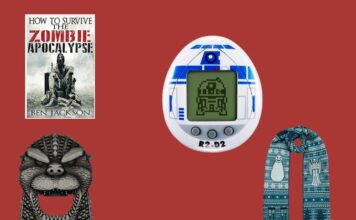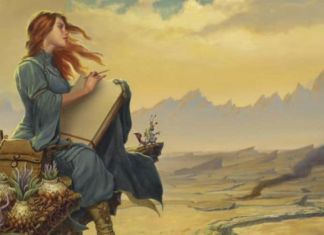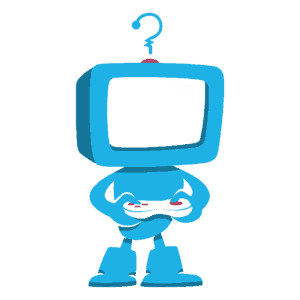55+ Awesome Nerd Gifts: The Ultimate Gift Guide For Geeks
Whether they're into gaming, movies, or obscure sci-fi, we've got a mega list of the best geek gifts for 2018.
31 Nerdy Christmas Sweaters You’ll LOVE
Stormtrooper with a Santa hat, Harry Potter, Stranger Things, and Santa riding a unicorn are just a few of the best nerdy Christmas sweaters.
50 Cool Pokémon Gifts & Toys: The Ultimate List
Our list of the best Pokemon gifts and toys you can buy right now.
5 Best Wireless Earbuds for Gaming
Discover the best wireless earbuds for gaming in 2023! Dive into expert reviews, top features, and user insights. Elevate your gaming audio experience now!
7 Best CPUs for Gaming: Your Easy Buying Guide
The right hardware can make or break your gaming experience. As games become increasingly complex and visually stunning, the need for a powerful CPU...
Shitter’s Full Christmas Sweater: A Holiday Must-Have
Get the iconic Shitter's Full Christmas Sweater, inspired by National Lampoon's Vacation. A festive favorite for fans and collectors alike!"
Back To The Future XL Hoverboard Desk Pad & Coaster Set
Price: $28.99
Buy it From Merchoid
Prepare to hover into the world of temporal mechanics with this Back to the Future: Part II-inspired desk pad and coaster...
Popular Now
The Stormlight Archive Reading Order: Your Ultimate Guide
Love a Song of Ice and Fire and want something to satisfy your appetite for a similar world? Look no further than Brandon Sanderson's The Stormlight Archive.